Programmatic Procurement Payments
Chipi’s funding mechanism gives subcontractors the financial security they need to plan materials purchases well in advance which eliminates delivery, price, and availability risks.
Automate needed reviews and approvals so that funding is visibly staged for programmatic release to its final destination upon confirmation of completion.
Automated Payments Enable Internalized Funding in place of External Finance
Owner-approved funding automates final and direct payment for construction materials
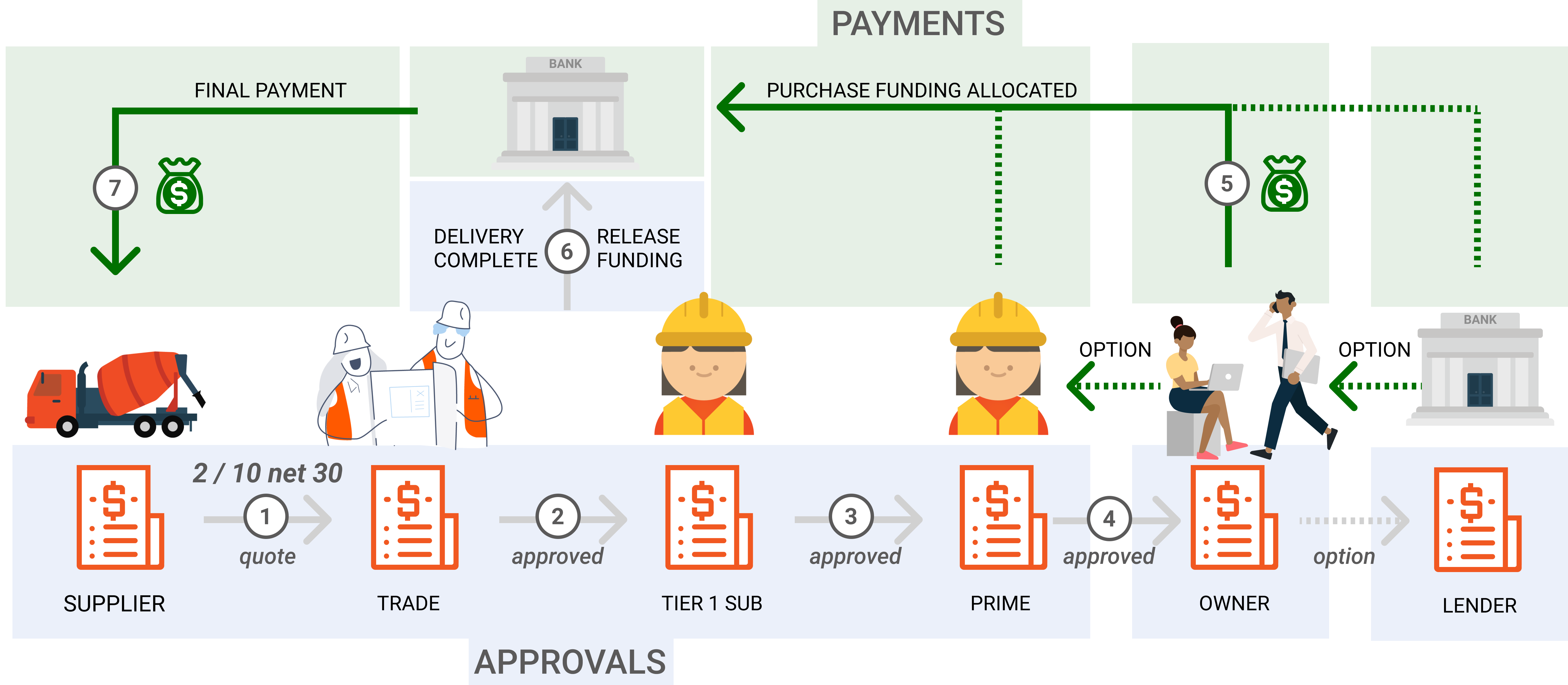
For Subs and Suppliers, Day 1 at No Additional Cost
By inserting owner funding into the payment process, supplier financing becomes unneeded.

Include Chipi in your normal email communications. You’ll receive a confirmation email that allows you to access the app and move your quote or funding request into approval.
Only one person can start the process via email.
EITHER BUILDER
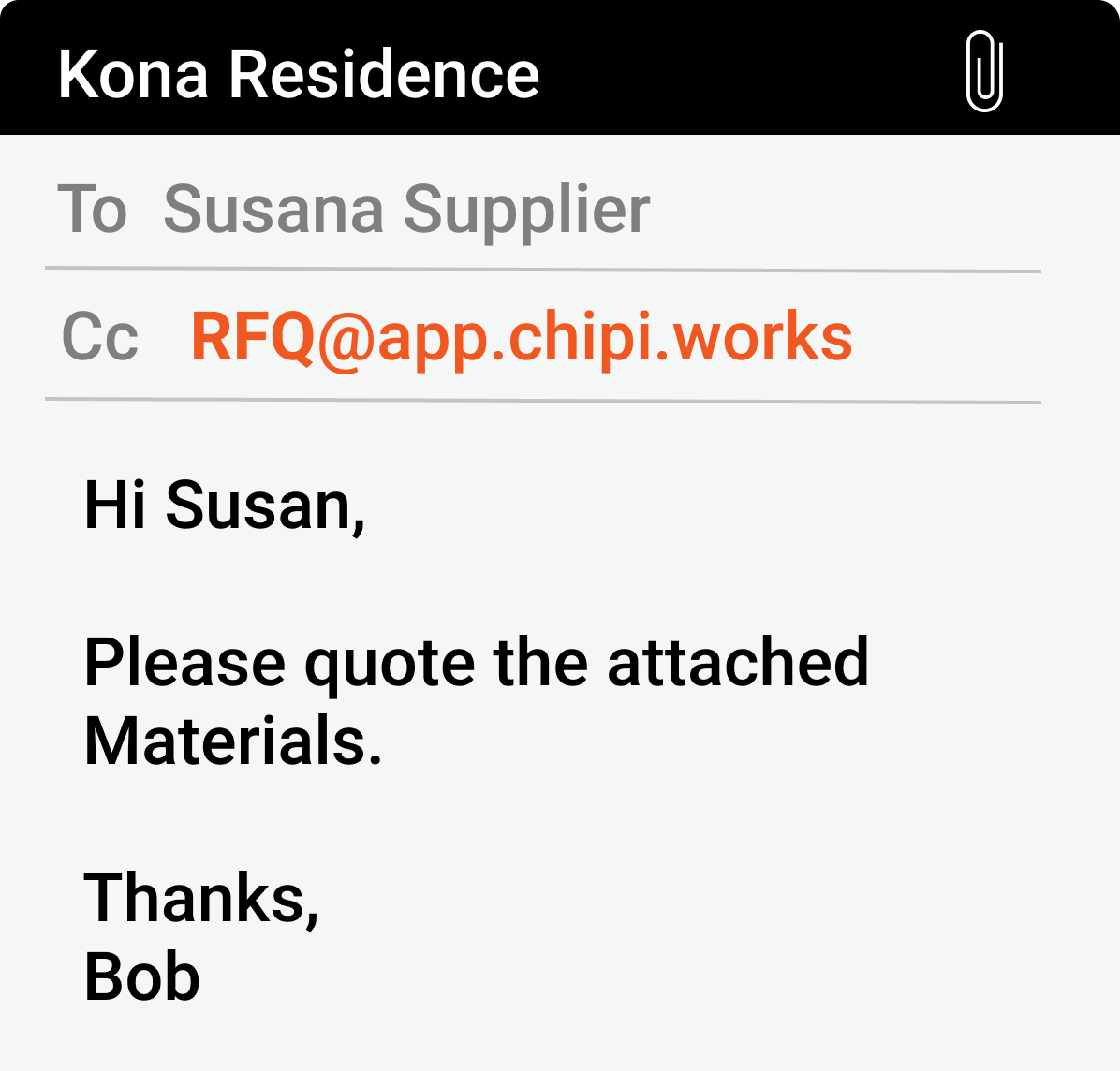
OR SUPPLIER
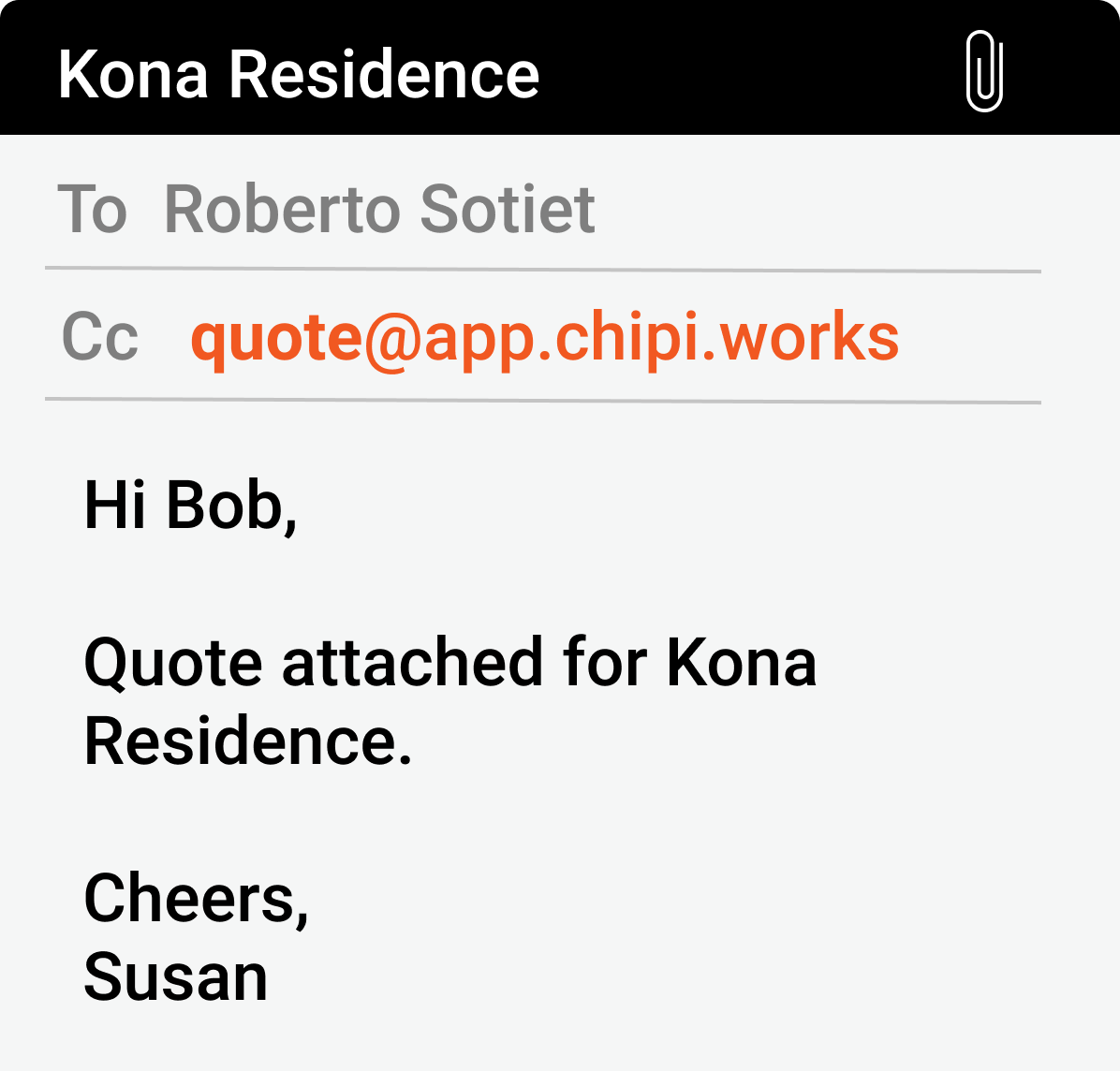


In-App, Builder attaches materials list and forwards to a supplier
Supplier attaches quote
note: process requires a supplier quote to be attached by a supplier to advance to approvals to ensure hard linkage to money.
BUILDER
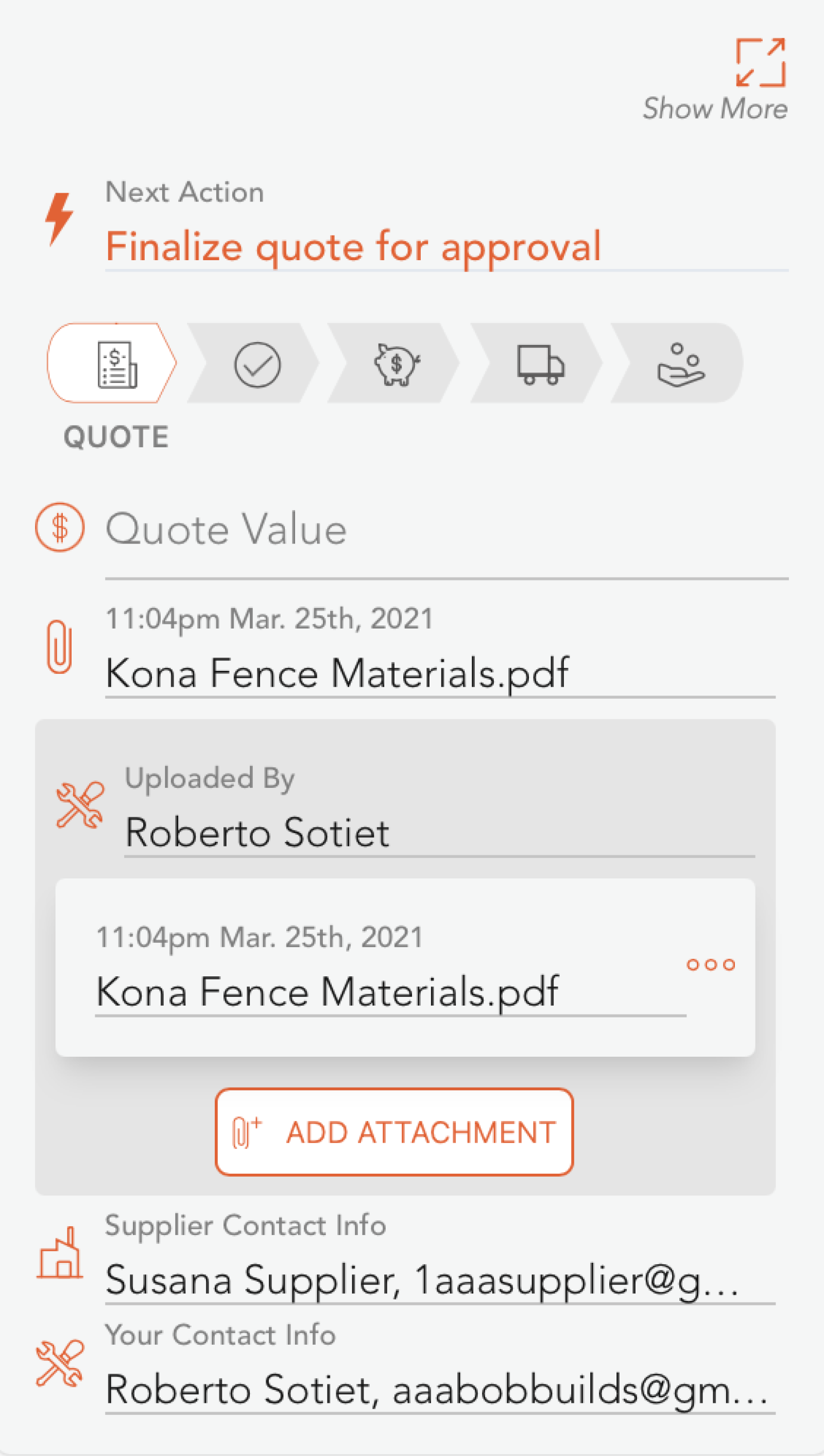
SUPPLIER
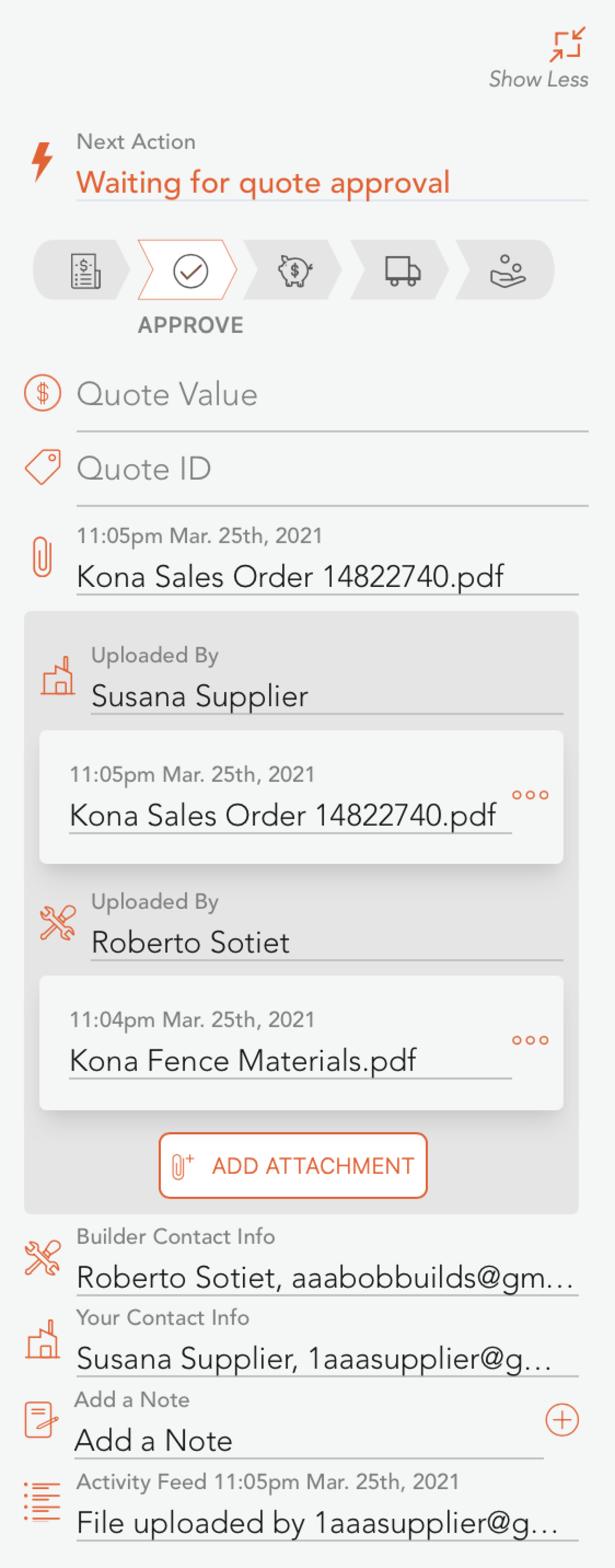

The subcontractor receives the quote and forwards it to their direct report for approval. This next approver may have funding ability or can in turn forward the request to someone else for approval or funding.
The Supplier has no actions during this step but can follow the progress.
BUILDER
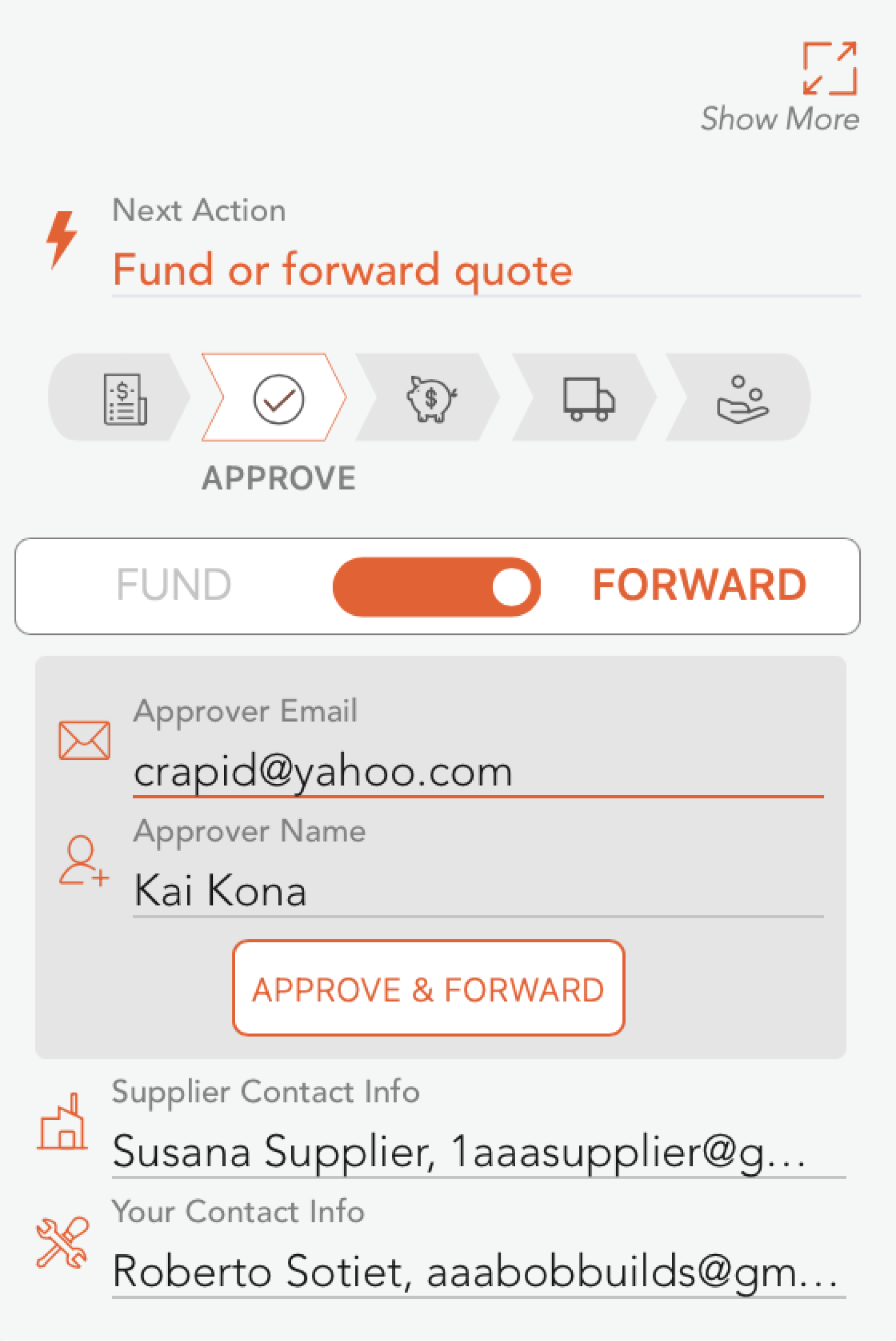
SUPPLIER
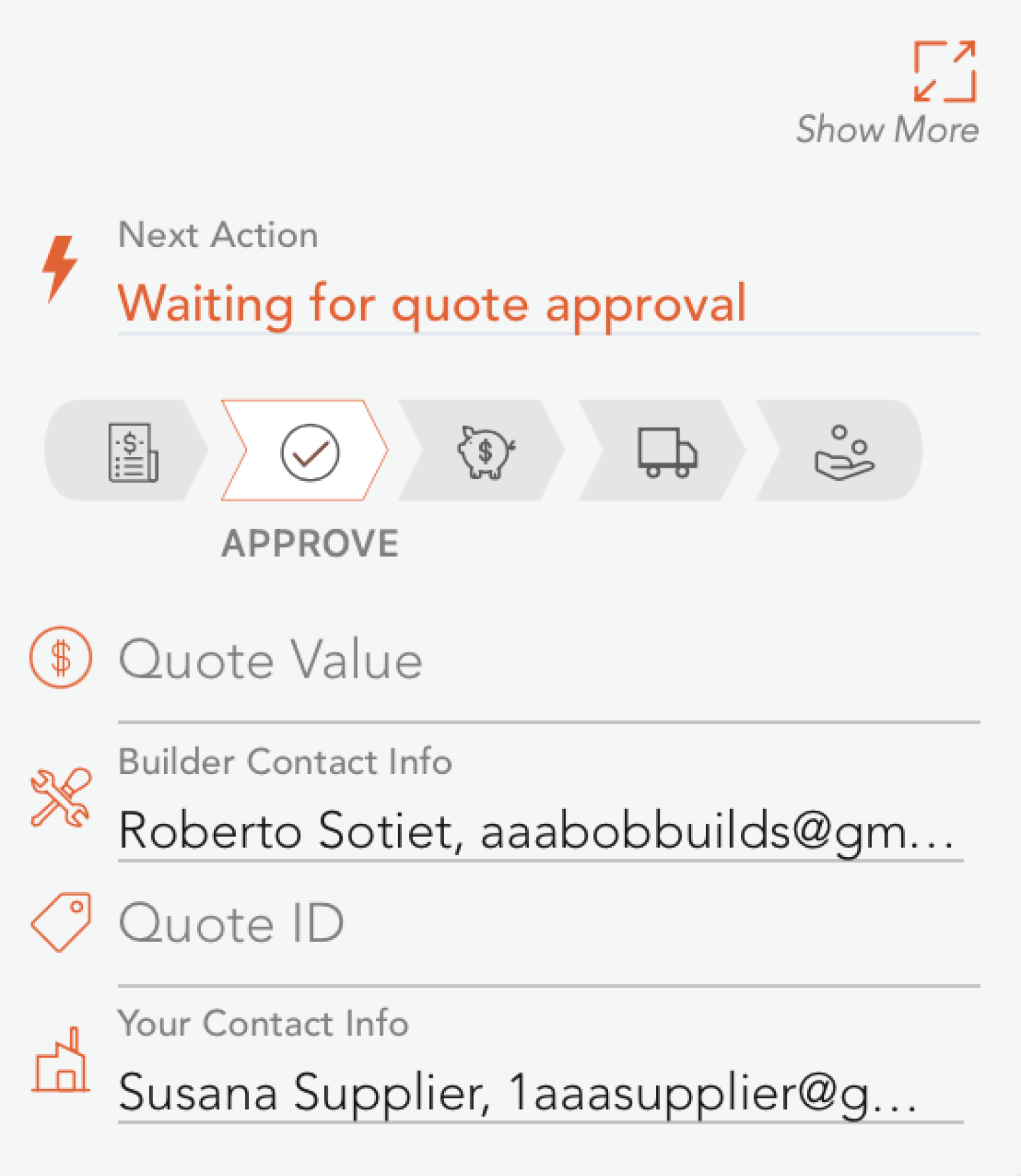
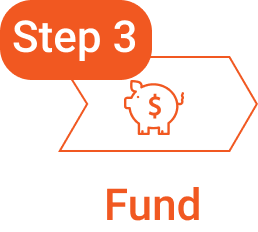
When someone in the approval chain decides to “Fund” rather than “Forward” the funding request, the process enters the Fund step.
Funding entails connecting a bank account to Chipi and confirming the delivery address.
The supplier and builders have no actions in this step. Once Chipi receives money to pay the supplier, this step moves to Delivery.
FUNDER (OWNER)
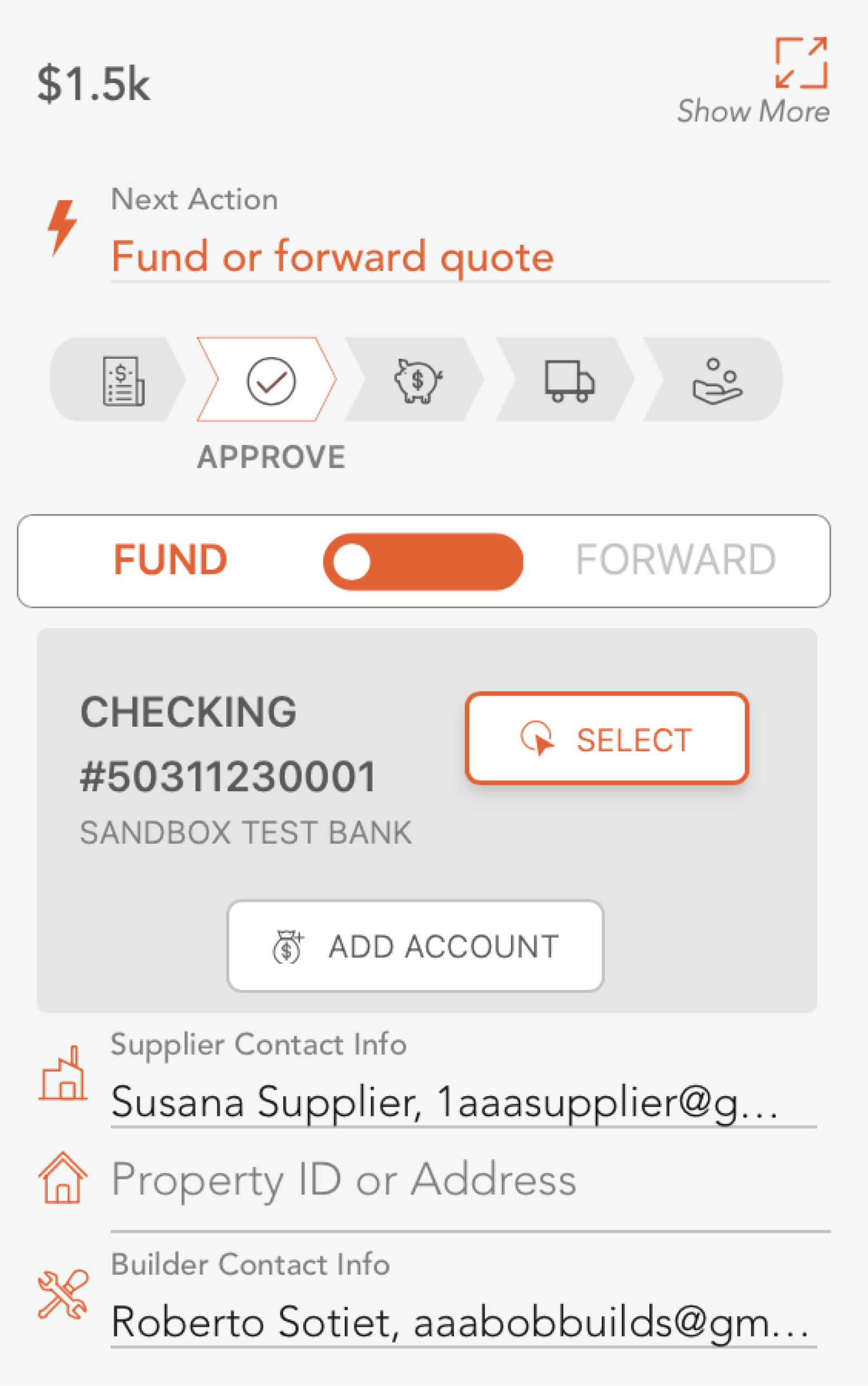
FUNDER (OWNER)
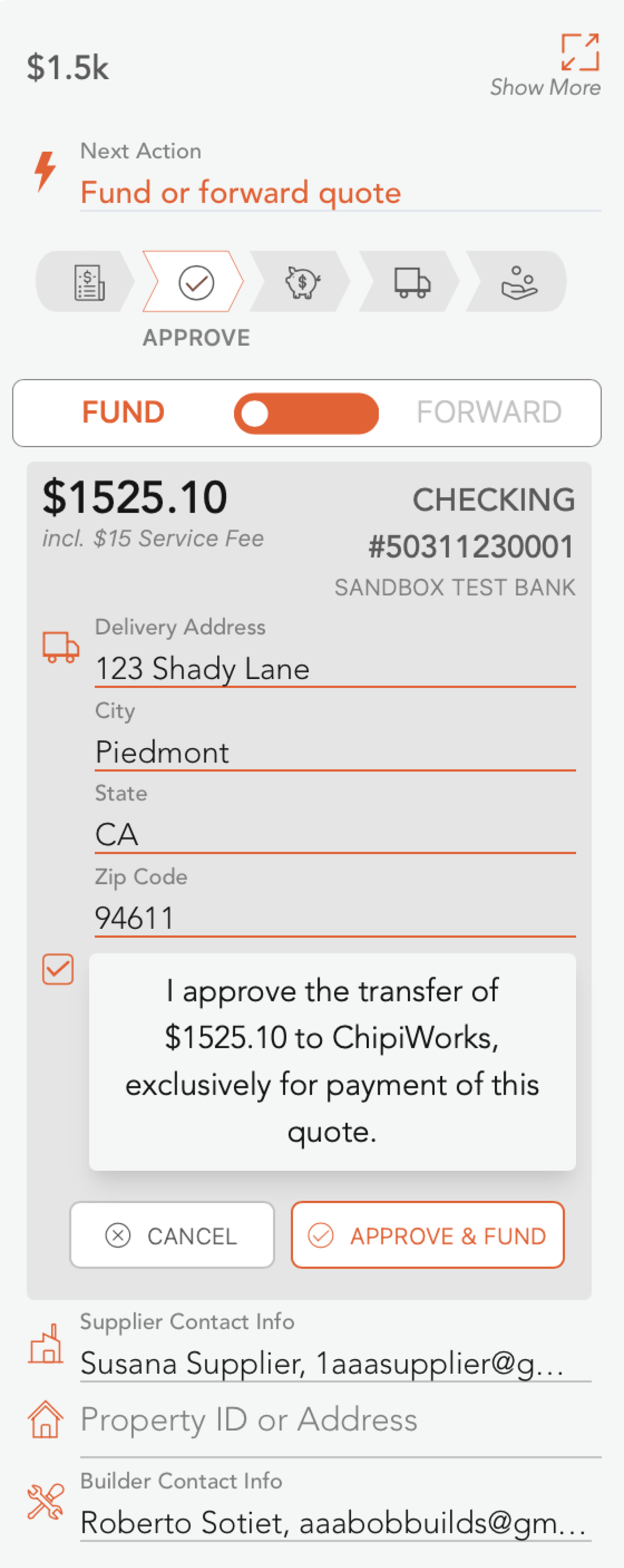

This is a confirmation step.
Selecting “Delivery Complete” is optional for the supplier but required for the builder (or funder) to release money to the supplier.
Incomplete delivery can be adjusted financially in the next step, Payment.
BUILDER
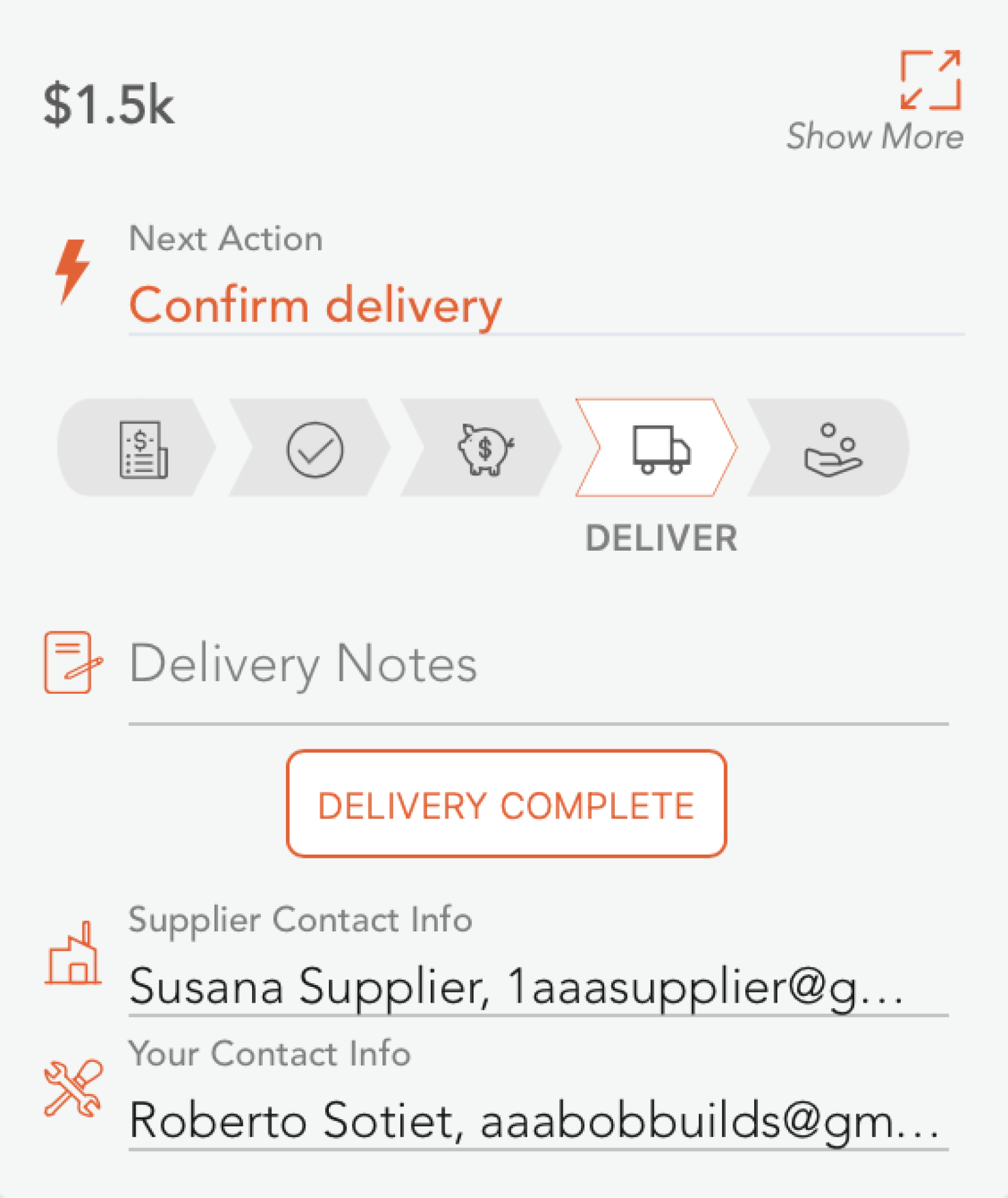
SUPPLIER
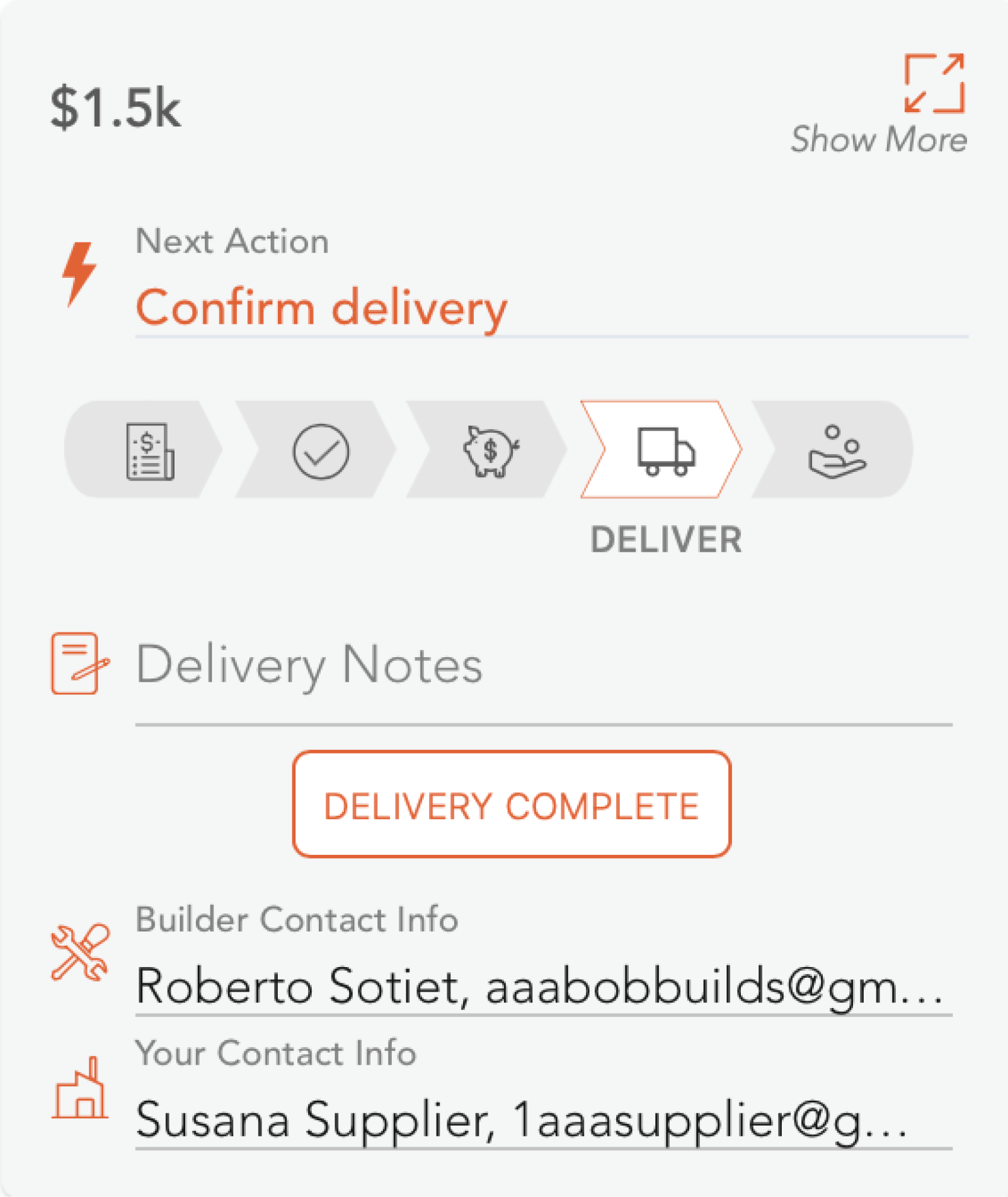
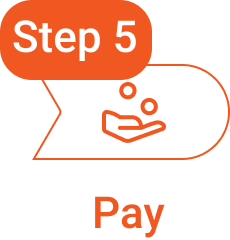
This final step requires the Supplier to connect a bank account – a one-time step – so Chipi knows where to make payment. The sales or admin team of a supplier can forward this step to someone who has banking authorization.
The builder or funder can make any financial adjustments needed for incomplete delivery.
Once the “Approve Payment” button is selected, money begins moving to the supplier.
BUILDER / FUNDER
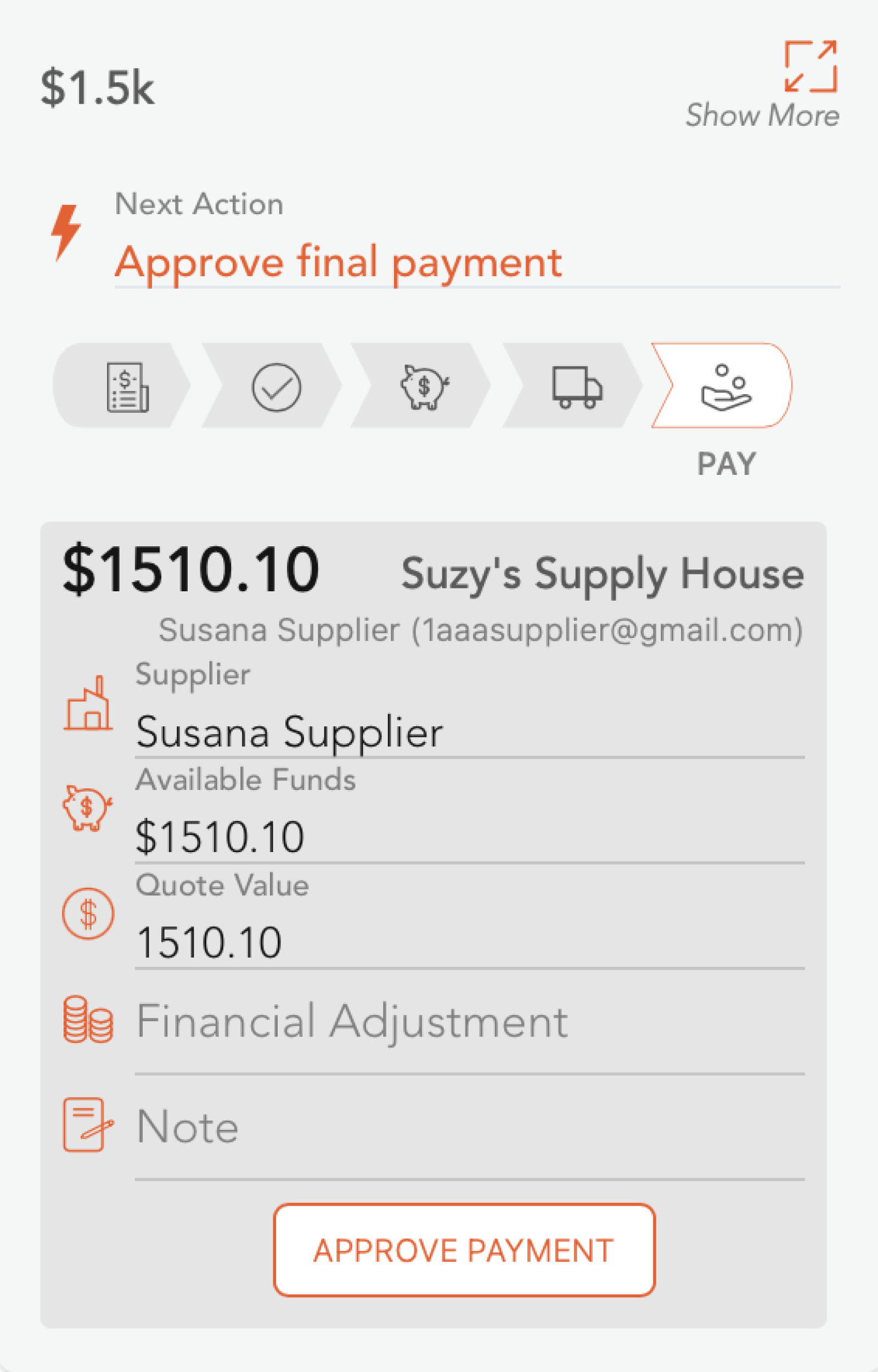
SUPPLIER
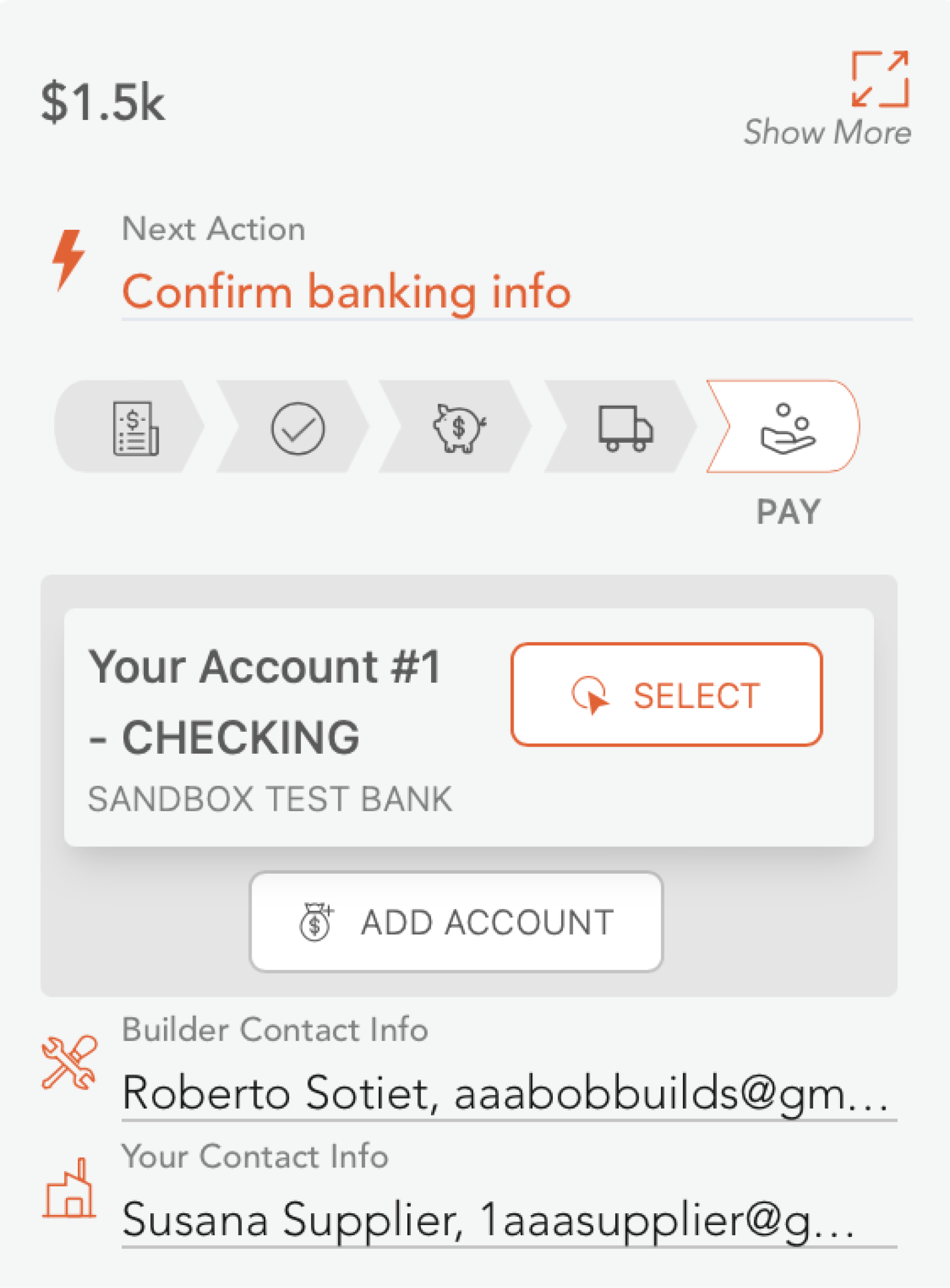

There are many ways to access the application:
- Log in at app.chipi.works
- OR – Use “start@” email address. It will send you an email reply with a magic button that sends you right into the app.
- OR – Select the button in one of the confirmation emails and it will send you right into the app.
ANYONE
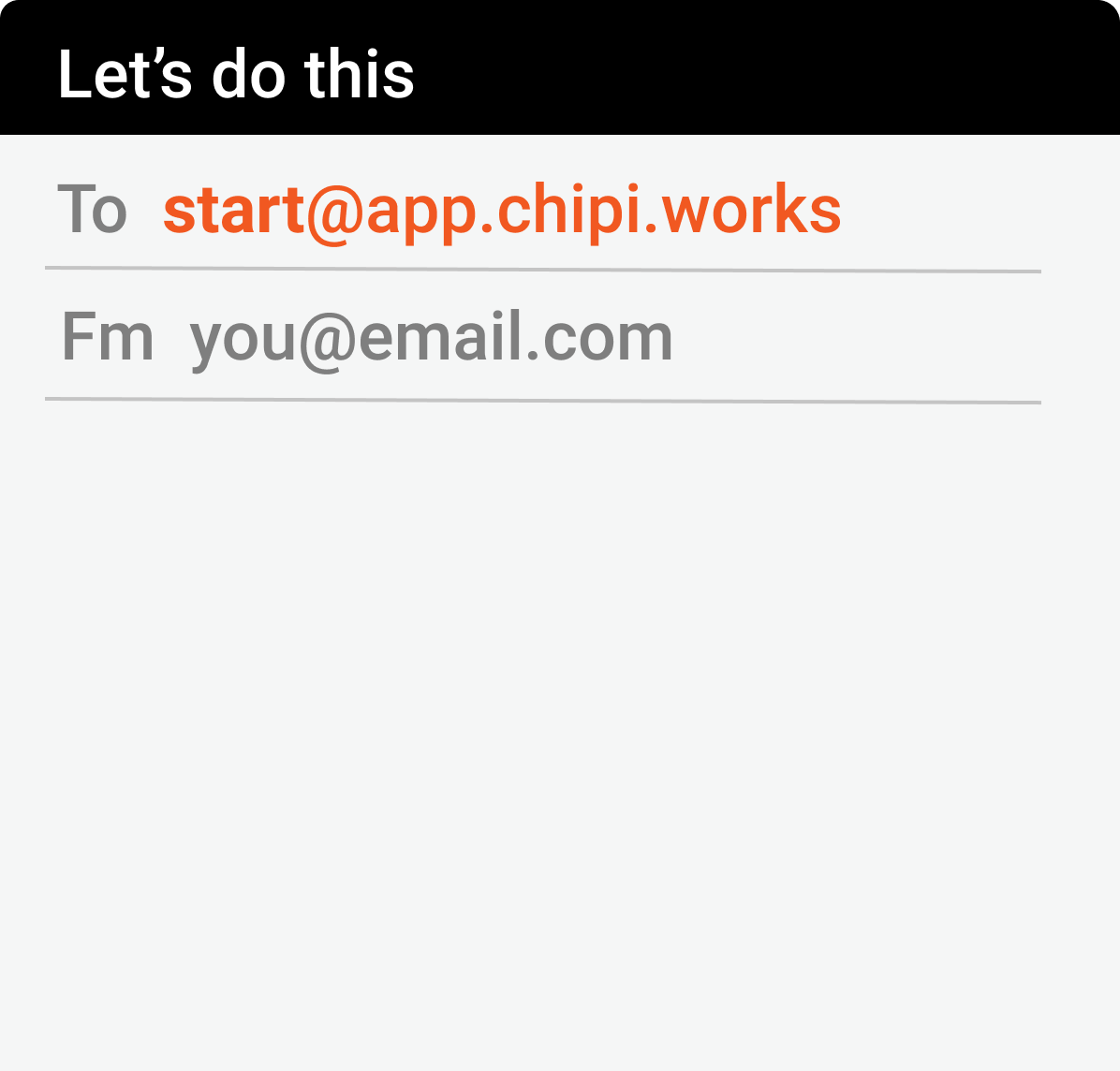
RECIPIENT
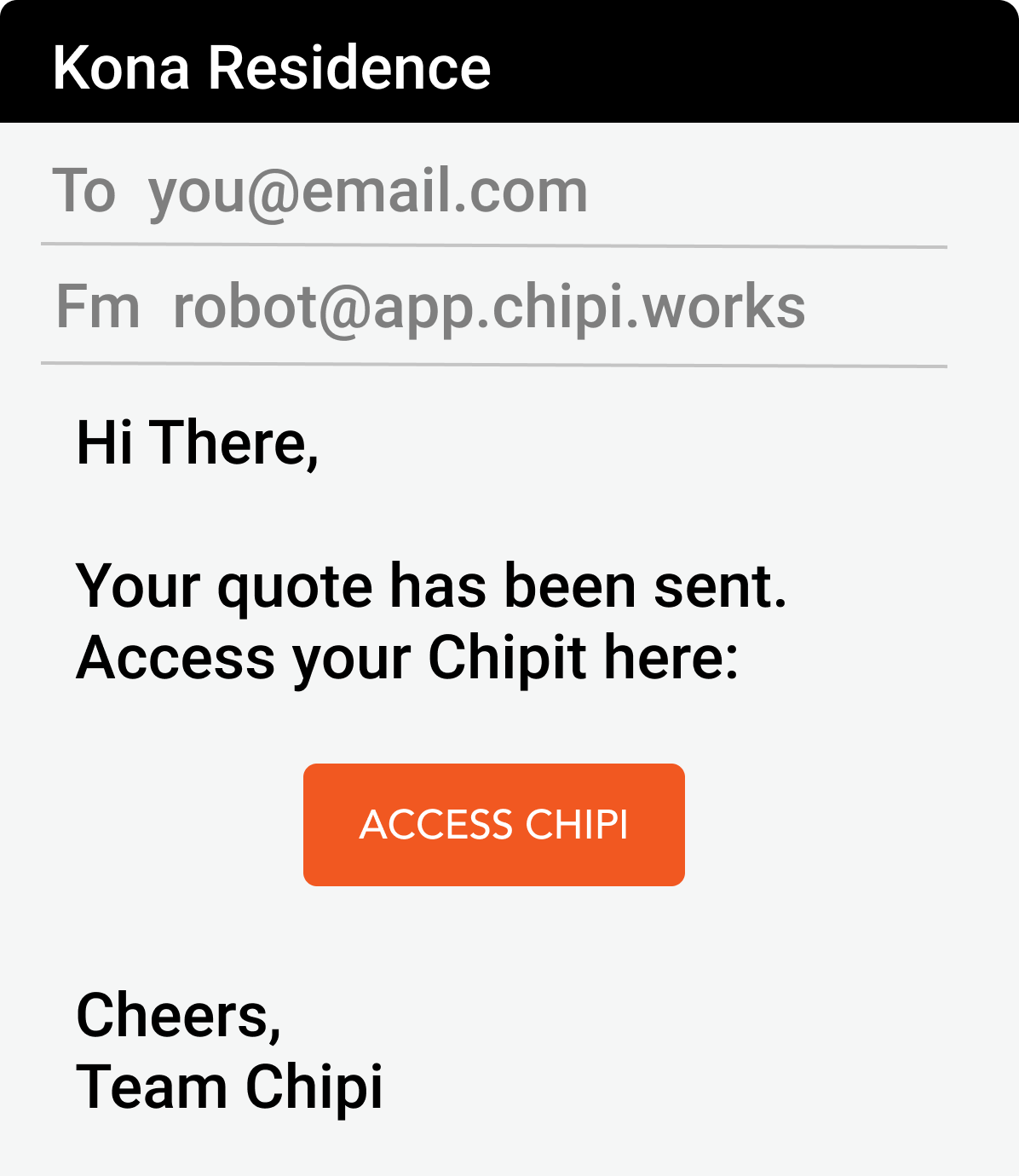
Reduce Project Costs and Risk
Financing sourced by the owner is the least expensive and risk-free option that also has no purchasing limits (except budget!)